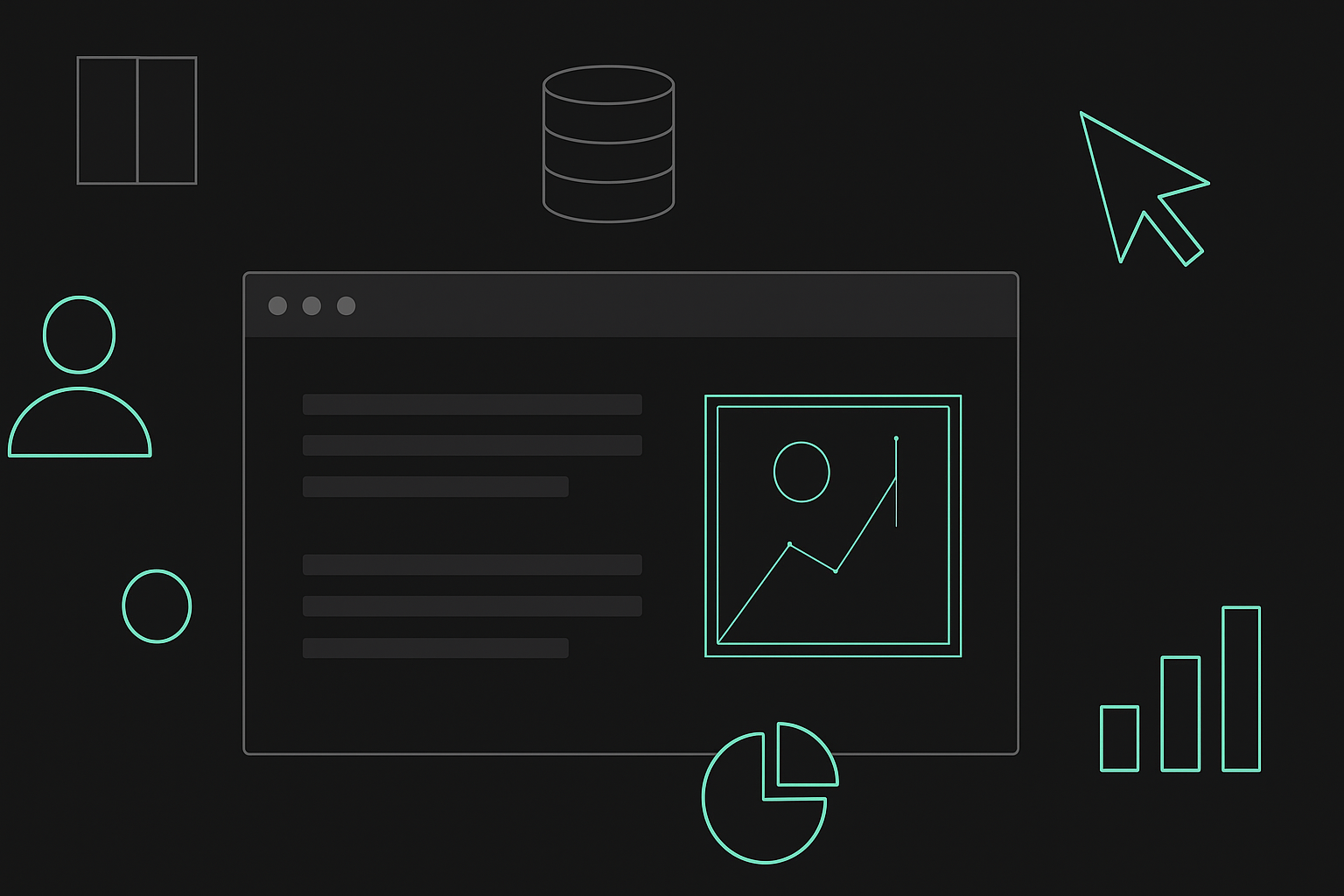Webflow vs Adobe Experience Manager
Choosing the right Content Management System (CMS) can feel like a big decision, especially with so many options out there. There was a time when you had to learn a programming language for months to build your website, but with modern technology, it’s easier to complete your project in a short time.
When comparing Webflow and Adobe Experience Manager (AEM) as potential top CMS platforms in 2024, the choice between them hinges on your specific needs, budget, and technical expertise.
However, which CMS has the best features or might be the right fit for your needs and goals in 2024? In this article, we’ll analyze both to find out.
What is Webflow? What is Adobe Experience Manager?
Webflow and AEM represent two distinct approaches that cater to different user needs. Understanding their core features and recent updates will help you determine which CMS best aligns with your requirements.
Overview of Webflow CMS
Webflow is a no-code platform designed to simplify web design and development. Its Content Management System (CMS) combines user-friendly tools with substantial design flexibility, making it accessible to a broad range of users, from novices to experienced designers.
Webflow's CMS is characterized by its drag-and-drop editor and responsive design capabilities, which enable users to build and customize websites efficiently without extensive coding knowledge. The platform’s flexibility is enhanced by features such as custom code integration, allowing for advanced customization and functionality where needed.
In 2024, Webflow introduced significant updates to enhance its content management capabilities. These updates focus on refining the user interface and improving the ease of managing and displaying content. The integration of these CMS updates ensures that users can keep their websites current and engaging with minimal effort, while also providing tools for rapid prototyping and design iteration.
Overview of Adobe Experience Manager CMS
Adobe Experience Manager (AEM) is a comprehensive CMS designed for mega enterprise-level needs, offering tools for digital asset management, content personalization, and marketing automation. As part of the Adobe ecosystem, AEM is well-suited for large organizations with complex content management and digital marketing requirements.
AEM’s enterprise-focused capabilities include a modular architecture that supports extensive customization and integration with other Adobe products, such as Adobe Analytics and Adobe Campaign. These features enable seamless management of content across multiple digital channels and facilitate sophisticated marketing strategies.
In 2024, Adobe Experience Manager enhanced its content personalization and marketing automation features with Adobe’s broader suite, ensuring a cohesive approach to managing and optimizing content across various touchpoints.
Webflow vs Adobe Experience Manager: Feature Comparison in 2024
Webflow excels in design flexibility with its drag-and-drop editor and responsive design, allowing users to create and customize sites with ease. Its recent updates in 2024 further enhance content management and prototyping. In contrast, Adobe Experience Manager (AEM) offers extensive design capabilities through its modular architecture and Adobe Creative Cloud integration, suited for complex, enterprise-level projects but with a steeper learning curve.
For SEO, Webflow provides built-in, customizable tools that are user-friendly, whereas AEM offers advanced SEO features integrated with Adobe’s suite that require more technical expertise. Webflow’s integration options are limited, often relying on third-party tools, while AEM integrates seamlessly with Adobe products, supporting complex marketing and content strategies.
Webflow supports basic content personalization, focusing on ease of use, while AEM delivers advanced, AI-driven personalization for targeted user experiences. Lastly, Webflow is more accessible for beginners, thanks to its intuitive interface, whereas AEM, designed for enterprise use, demands significant technical expertise and is better suited for large teams.
Customization and Flexibility in Webflow vs Adobe Experience Manager
Both Webflow and Adobe Experience Manager (AEM) offer strong solutions in terms of customization and flexibility, but each platform is unique for specific requirements.
Design Flexibility in Webflow CMS
Webflow’s design flexibility stands out for its ability to create unique, tailored website designs. The platform provides users with full control over their site’s appearance, allowing for intricate customization without compromising on ease of use.
One of the key strengths of Webflow is its support for custom code. Users can easily integrate HTML, CSS, and JavaScript into their designs, giving developers and designers the freedom to go beyond standard templates and create something truly unique.
Webflow’s visual design tools are also highly regarded, offering an intuitive drag-and-drop editor that makes it accessible for both beginners and experienced designers. This combination of visual tools and custom code capabilities ensures that Webflow users can achieve a high level of design precision and creativity.
Adobe Experience Manager CMS Customization Capabilities
Adobe Experience Manager (AEM) excels in managing complex content structures and digital assets, making it a powerful tool for enterprises with extensive content management needs. AEM’s flexibility lies in its ability to handle large volumes of content and deliver personalized experiences across multiple channels.
AEM offers advanced template customization and content fragment management, which allows users to create reusable content components that can be easily adapted to different contexts. This feature is particularly valuable for organizations that need to maintain consistency across various platforms and touchpoints.
However, the flexibility of AEM comes with a trade-off in terms of complexity. Managing AEM requires a higher level of expertise and can be challenging for users without a technical background. This complexity is often balanced by the platform’s robust enterprise tools, which are designed to support large-scale content governance and digital asset management.
Webflow vs Adobe Experience Manager: SEO and Content Management Capabilities
Optimizing Websites with Webflow’s SEO Tools
Webflow offers a comprehensive suite of SEO tools designed to enhance your website’s visibility in search engines. Users can easily customize meta tags and integrate schema markup, allowing for detailed control over how content is presented in search results. Additionally, Webflow supports technical SEO practices, providing features to optimize site performance, such as improving site speed and enhancing the overall user experience.
- Webflow’s SEO tools include customizable meta tags and schema markup integration for enhanced search engine visibility.
- The platform supports advanced technical SEO practices, with a focus on site performance and optimization.
- Webflow enables detailed control over individual page optimizations, making it ideal for users who prioritize granular SEO management.
- Webflow also integrates with a larger set of SEO tools in their integration library.
Adobe Experience Manager’s Integrated SEO and Content Management Features
Adobe Experience Manager (AEM) combines SEO capabilities with powerful content management features, all seamlessly integrated with Adobe’s marketing and analytics tools. AEM simplifies complex SEO tasks by automating content optimization and providing advanced keyword tracking and site analytics. This integration allows users to manage SEO efforts within the broader context of marketing and customer engagement, making it a strong choice for enterprises that need to align content strategies with business objectives.
- AEM offers integrated SEO tools that work in tandem with Adobe’s marketing and analytics platforms for comprehensive site optimization.
- The platform simplifies complex SEO tasks by automating content optimization and providing advanced keyword tracking.
- AEM’s content management capabilities are designed for enterprises, offering powerful tools to manage and optimize large-scale content structures effectively.
Webflow vs Adobe Experience Manager: CMS Capabilities for Enterprises
How Webflow CMS Supports Enterprise-Level Websites
Webflow CMS is increasingly becoming a viable option for managing large-scale websites due to its enhanced performance and scalability features. The platform offers various tools for enterprises to efficiently handle high-traffic sites, including advanced load management and performance optimization options. With Webflow’s new enterprise-level features, users have greater control over content management and site structure, making it a strong contender for businesses looking to scale their online presence without compromising on design flexibility.
Managing Large-Scale Websites with Adobe Experience Manager
Adobe Experience Manager (AEM) is designed with large enterprises in mind, offering extensive capabilities for managing complex digital experiences across multiple channels. AEM’s integration with Adobe’s digital marketing and content tools provides businesses with a comprehensive solution for large-scale content management. The platform excels in delivering personalized digital experiences and managing vast amounts of content, making it ideal for enterprises that require a high level of customization, scalability, and performance in their CMS.
Webflow vs Adobe Experience Manager: Ease of Use and Learning Curve
Webflow’s Learning Curve for Content Managers
Webflow is known for its intuitive design tools, but it does present a learning curve, particularly for content managers and non-developers. While its drag-and-drop editor simplifies design tasks, mastering Webflow’s features, including custom code and advanced settings, can require additional effort. Fortunately, Webflow offers a wealth of resources to assist new users. Detailed tutorials, a comprehensive knowledge base, and an active community forum provide valuable support, helping users to become proficient in managing and editing content effectively.
Adobe Experience Manager’s User Experience and Onboarding
Adobe Experience Manager (AEM) is designed for enterprises and offers a robust set of features, which can make the learning curve more challenging. The platform’s extensive capabilities require significant time and effort to master, especially for those managing complex content structures and digital assets. To facilitate effective onboarding and implementation, AEM provides a range of resources, including user training programs and dedicated enterprise support. These resources are essential for large organizations to navigate the complexities of the platform and to utilize its full potential for comprehensive content management and digital experience delivery.
Webflow vs Adobe Experience Manager: Pricing and Value for Money in 2024
Understanding Webflow’s Pricing Plans in 2024
Webflow offers a tiered pricing structure designed to accommodate various needs and budgets. The Basic Plan starts at $12 per month, providing essential features suitable for smaller projects or personal websites. For more advanced needs, the CMS Plan is available at $36 per month, which includes additional features for enhanced design flexibility and content management. Webflow also provides custom pricing for enterprise-level solutions starting at $15,000, tailored to specific business requirements. Overall, Webflow offers significant value for money, particularly in terms of design flexibility and the range of features provided at each pricing tier.
Evaluating Adobe Experience Manager’s Pricing for 2024
Adobe Experience Manager (AEM) adopts a custom pricing model, which reflects its focus on enterprise-level solutions and extensive content management capabilities. AEM does not offer a standard base plan; instead, pricing is determined based on the specific features and scale of the implementation required. This model can be advantageous for large enterprises needing comprehensive digital asset management and integration with Adobe’s broader ecosystem. Although AEM’s pricing can be higher, the investment can deliver substantial ROI for large organizations due to its extensive functionality and enterprise-level capabilities.
Webflow vs Adobe Experience Manager: Which is the Best CMS in 2024?
When evaluating Webflow and Adobe Experience Manager (AEM) in 2024, it becomes clear that each platform excels in distinct areas.
- Webflow CMS is best suited for users who prioritize design flexibility and ease of use, especially for smaller projects or those requiring quick, visually-driven content management. It offers a high level of customization with a more accessible learning curve, making it a great option for designers and small to medium-sized businesses.
- Adobe Experience Manager CMS excels in handling complex, large-scale content needs, particularly for enterprises requiring robust digital asset management, personalized content delivery, and deep integration with other Adobe products. It’s ideal for large organizations looking for a powerful, enterprise-level solution.
Best CMS in 2024
For enterprises and large-scale websites, Adobe Experience Manager is the leading choice due to its robust content management and integration capabilities. However, Webflow is a top contender for businesses that prioritize design flexibility and a user-friendly interface.
Considering a Switch from AEM to Webflow?
Take a look at how Orangetheory Fitness successfully migrated from Adobe Experience Manager to Webflow with our team’s expertise. Read the full case study here.
The switch allowed them to reduce IT vendor costs by 15% and streamline their content management process. Contact Outliant’s team to achieve similar results for your company.