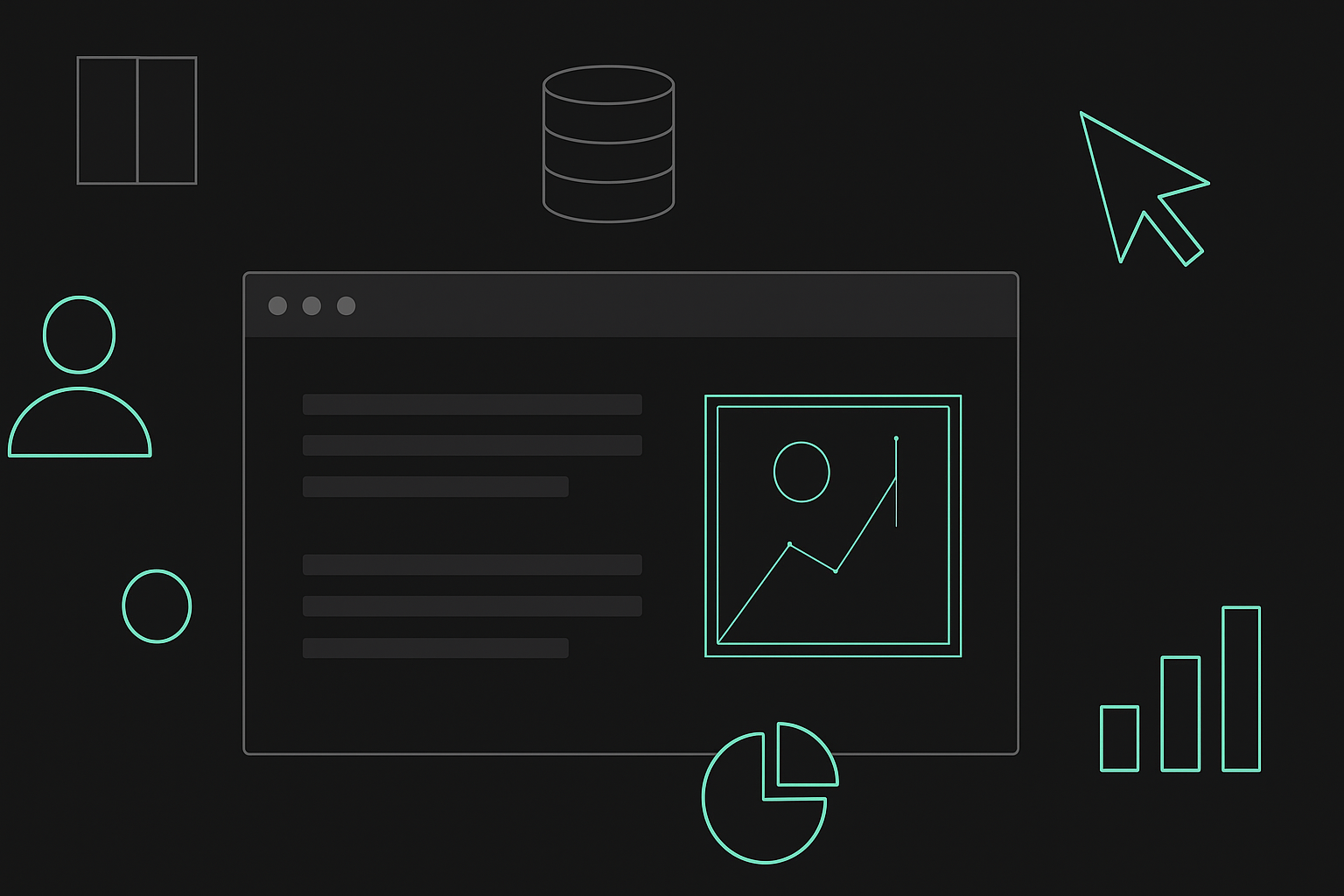Webflow vs WordPress: What’s the Alternative for Large Websites?
When building a website, the platform you choose can make all the difference. WordPress has long been the go-to solution for many, offering extensive features with its large plugin ecosystem. However, as more businesses look for fresh alternatives, Webflow emerges as a compelling contender, rapidly gaining traction with its sleek, drag-and-drop design tools and user-friendly interface.
The choice between Webflow and WordPress ultimately depends on your specific needs and coding experience. In this article, we’ll dive into the Webflow vs WordPress debate, exploring what makes each platform unique and helping you find the best fit for your next project.
Understanding Webflow vs WordPress Pros and Cons
As websites evolve from small personal projects to expansive, enterprise-level platforms, their needs become increasingly complex. While WordPress and Webflow both aim to simplify the website creation process, they offer distinct features that cater to different needs and preferences. Here’s a brief overview of each platform:
WordPress: Flexible Plug-and-Play
WordPress provides developers with a flexible platform that supports extensive customization through its vast plugin ecosystem and themes. WordPress simplifies content management with its reliable system, but it often requires more hands-on management, including choosing and configuring separate hosting.
With WordPress, you can create advanced customizations via coding, which can involve a steeper learning curve and more setup compared to code-free platforms. Its open-source nature offers flexibility, but managing performance and updates can be more complex. If you prefer simplicity and a streamlined design process with minimal coding, Webflow is likely your best bet.

Webflow: Extensive Customization Options
Known for its modern design approach, Webflow combines a visual, drag-and-drop interface with advanced design capabilities. It allows users to create custom, responsive websites with minimal coding. Its design interface allows for real-time layout adjustments, and responsive design tools facilitate seamless adaptation across devices.
Webflow’s CMS Collections feature supports flexible content management with built-in interactions and animations that enhance user experience without extensive scripting. Additionally, Webflow’s custom code integration and integrated hosting simplify deployment and performance management, providing a streamlined and flexible development process.
While Webflow excels in design and ease of use, it does come with some limitations, like the lack of extensive plugin options and customization available in more established platforms like WordPress. This could limit flexibility for users with highly-specific or complex needs.
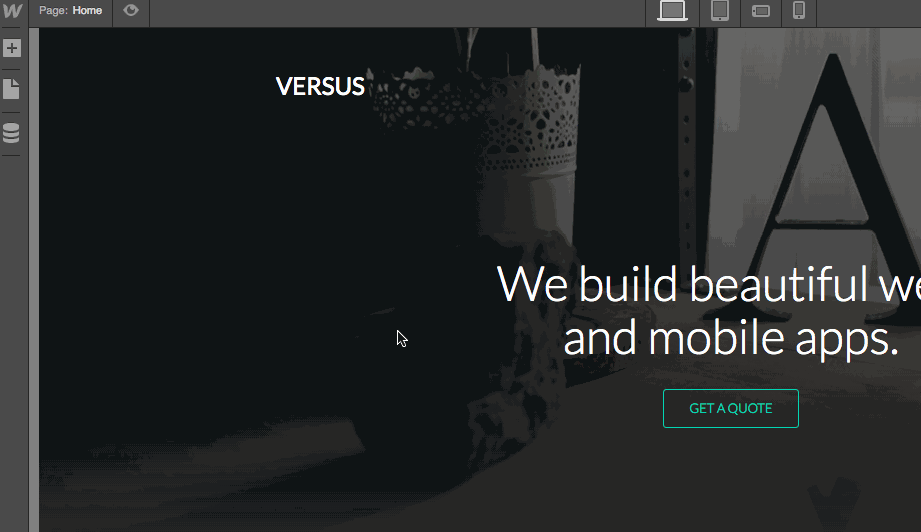
Webflow vs WordPress: Head-to-Head Comparison
To carefully decide between Webflow and WordPress, it's essential to compare their strengths and weaknesses across key factors relevant to websites of different sizes.

Design Capabilities and Flexibility
WordPress offers extensive design flexibility through themes and page builders, like Elementor, which require additional coding for precise customization. The platform supports numerous themes, including both free and premium options, allowing you to tailor your site’s appearance to your exact specifications. While customization is highly flexible, achieving a unique layout may involve tweaking theme files and integrating various plugins. If your goal is streamlined, code-free design, Webflow provides a more straightforward approach.
If you prioritize intuitive design capabilities, Webflow excels with its drag-and-drop interface, allowing for pixel-perfect control and complex animations. It enables you to create highly-customized, visually-stunning websites without extensive coding. Its visual interface allows for the easy creation of complex layouts and animations, making it ideal for users who prioritize design simplicity and speed. This is ideal if you’re looking to bring your design vision to life effortlessly and avoid the complexities of coding.
Content Management
Known for its content management system, WordPress excels with its extensive plugin library and flexibility. It supports various types of content and complex structures, but managing a large site can become cumbersome due to the myriad of plugins and settings. WordPress offers significant advantages if you prefer a highly customizable CMS and are comfortable managing multiple tools.
- Supports various content types and complex structures
- Extensive plugin library for enhanced flexibility
- Potentially cumbersome management for large sites
On the other hand, Webflow integrates content management seamlessly with its design tools. Its CMS is built into the platform, simplifying updating and managing content. This unified approach is beneficial for applications where ease of use and a streamlined workflow are key.
- Built-in CMS integrated with design tools
- Simplifies updating and managing content
- Streamlined workflow without the need for additional plugins
For those who want a cohesive system without additional plugins, Webflow’s integrated CMS is a practical solution.
SEO Tools and Optimization
WordPress offers extensive SEO capabilities through plugins, providing advanced analysis and optimization tools. While these plugins enhance SEO, they also add to the complexity. This may require more effort to manage, potentially leading to longer setup times and ongoing adjustments.
Webflow includes built-in SEO tools that make optimizing websites straightforward. With clean code and fast loading times, it supports good SEO practices out of the box. This is advantageous if you want a platform combining design and SEO efficiency without requiring extra integrations or complex setups.
Performance and Speed
WordPress performance varies depending on hosting quality and the number of plugins used. You can achieve excellent performance with proper optimization, such as caching plugins, however, maintaining speed and efficiency often requires ongoing adjustments. This includes regular updates and performance monitoring to ensure your site remains fast and responsive as it grows.
Webflow, with its content delivery network (CDN), delivers fast loading times and reliable performance without the need for additional optimizations. The integrated CDN distributes your site's content across multiple servers worldwide, which reduces latency and allows you to focus more on enhancing your site's design and functionality, without being bogged down by performance concerns.
Security Features
As an open-source platform, WordPress requires proactive security measures, including regular updates and security plugins. While WordPress can be secured effectively, it demands ongoing vigilance and management to protect against vulnerabilities.
Webflow includes comprehensive security features as part of its managed service, including encryption and secure hosting through Amazon Web Services (AWS). This built-in security reduces the need for additional measures, offering peace of mind for users who prefer a managed solution.
Total Cost of Ownership
WordPress itself is free, but costs can accumulate with hosting, domain registration, premium themes, and plugins. While you can operate a basic site at a relatively low cost, expenses can increase significantly for more advanced setups. For instance, you might spend between $50-$350 annually, depending on your choices.
Webflow’s pricing is more straightforward, with plans that include hosting and design tools. Webflow may be more expensive overall, especially for larger sites, however, its all-in-one pricing model simplifies budgeting and avoids hidden costs.
Scalability and Growth Potential
WordPress is highly scalable and can support everything from small blogs to large, complex sites. However, scaling often requires additional performance optimization and robust hosting solutions, which can involve more hands-on management.
Webflow offers scalability with its integrated features, making it easier to accommodate growth without extensive maintenance. The platform’s built-in performance and infrastructure support growth effectively, making it a solid choice for users looking for a scalable solution with less ongoing effort.
Making the Right Choice for Your Large Website: Webflow or WordPress?
Choosing the right platform—Webflow or WordPress—depends on your needs and priorities. When considering migration, several factors should be top of mind. Proper planning and execution can help expedite a successful transition and minimize disruptions to your website’s performance.
Content Transfer
A smooth transfer of content is crucial. Carefully plan how to move data between platforms, as this can be complex and requires attention to detail. This involves not only transferring text and images but also ensuring that all media files, databases, and other assets are correctly migrated. Utilize tools and services that specialize in data migration to avoid data loss or corruption during the transfer process.
Design and Functionality Replication
Replicating the design and functionality from one platform to another often involves additional work to match your original site’s look and features. Be prepared to invest time in redesigning templates and adjusting functionalities to align with the new platform’s capabilities. This might require custom development or the use of specific plugins or tools to recreate the desired user experience and visual aesthetics.
SEO and URL Structure Maintenance
Maintaining SEO and URL structures throughout the migration is vital to preserve search engine rankings and avoid broken links. This includes setting up proper redirects, accurately transferring meta tags and keywords, and verifying that the site’s architecture remains optimized for search engines. Regularly monitor the site’s SEO performance post-migration to address any issues promptly and maintain traffic levels.
Migration and Implementation Support
Getting professional support for your website migration can streamline the process and reduce the risk of errors. With experts handling complex migrations through comprehensive project planning, technical support, design adaptation, and SEO maintenance, you can focus on your core business activities knowing all aspects of the transition are being expertly managed.
To efficiently transition between platforms or implement a new solution, support services can be invaluable. At Outliant, we offer expert migration services that guarantee a smooth and efficient transfer of your content and design. Our team can handle everything from content transfer and design replication to preserving SEO and functionality.
Not sure where to start? Book a consultation call today.