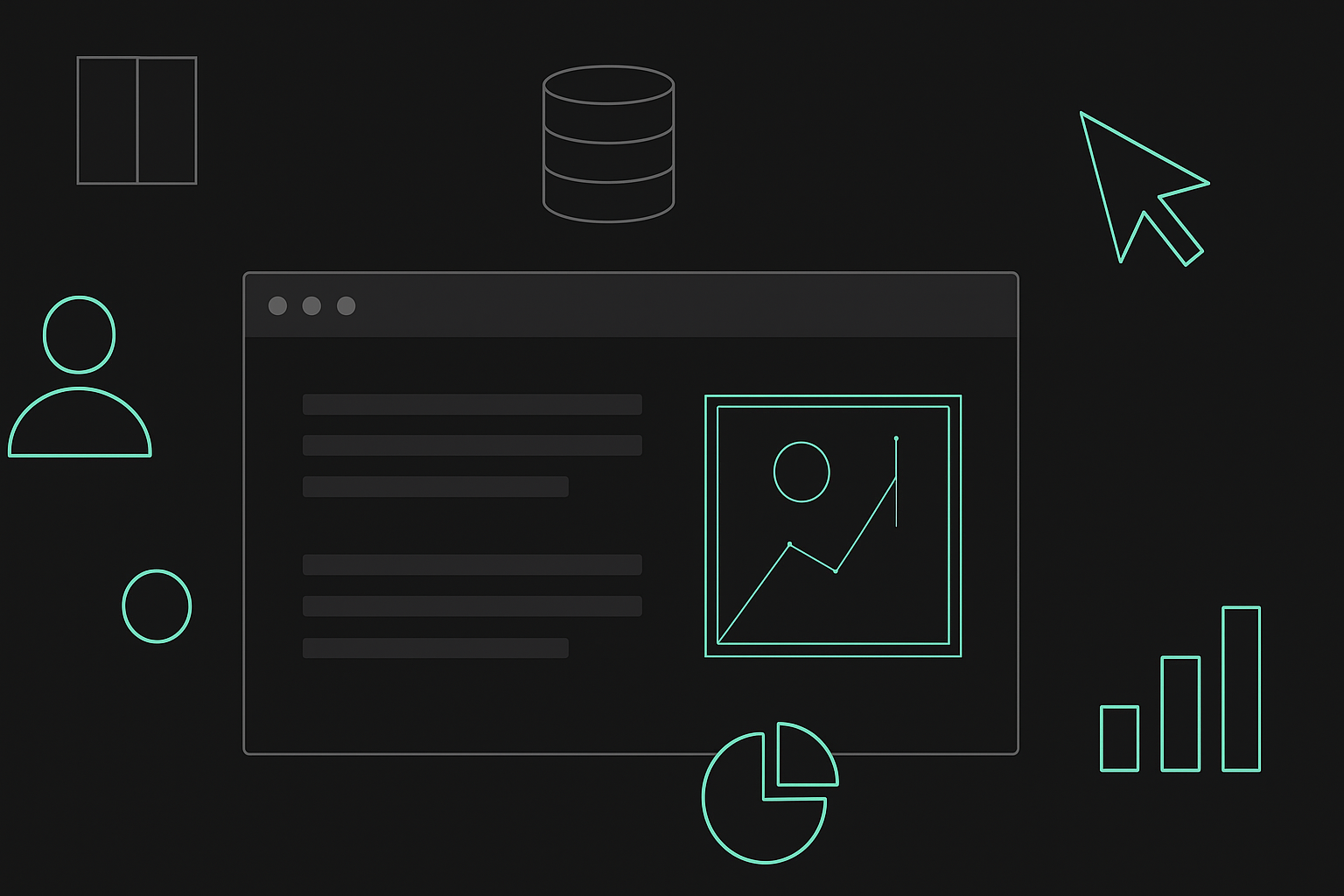Webflow vs HubSpot: Comparing CMS Capabilities in 2024
In 2024, choosing the right Content Management System (CMS) is more important than ever for businesses looking to stand out online. Two big names that often come up in this conversation are Webflow and HubSpot.
Webflow is known for its design flexibility and ease of use, making it a go-to for those who want to build beautiful websites without diving into code. HubSpot, on the other hand, offers a CMS that's tightly integrated with its powerful marketing tools, making it perfect for businesses focused on growth and lead generation.
In this article, we’ll break down what each platform brings to the table, comparing their CMS capabilities, user experience, customization options, and how well they fit different business needs.
Webflow vs HubSpot CMS: Feature Comparison in 2024
Choosing between Webflow and HubSpot CMS can be tricky since both platforms bring strong features. Each caters to different needs, so understanding their core offerings can help you decide which fits your project better. Let’s break down the key features of both platforms:
Webflow CMS Features
Webflow is renowned for its design flexibility, offering a highly-customizable platform that empowers designers to build visually stunning websites without needing to write code. Its drag-and-drop editor is a standout feature, providing users with a powerful, intuitive interface that simplifies the process of designing and launching websites. This design flexibility is complemented by Webflow's extensive collection of templates and design elements, which can be tailored to meet specific branding and aesthetic needs.
Beyond its design capabilities, Webflow also supports robust website optimization features that contribute to better performance and visibility online.
HubSpot CMS Features
HubSpot CMS, on the other hand, is a part of the larger HubSpot ecosystem, which includes a comprehensive CRM integration. This makes it a good choice for businesses that prioritize seamless integration between their CMS and marketing, sales, and service tools. The platform’s content management features are designed with marketers in mind, offering easy-to-use tools that simplify content creation, management, and distribution.
HubSpot CMS also provides a drag-and-drop editor, though it’s generally considered less flexible than Webflow’s editor when it comes to custom design work. HubSpot compensates for this with its powerful SEO tools and built-in analytics, which allow users to monitor website performance and optimize content strategy effectively.
Customization and Flexibility in Webflow vs HubSpot CMS
While Webflow offers comprehensive design capabilities for users who need full control, HubSpot CMS provides a more streamlined, template-based approach that prioritizes ease of use.
Design Flexibility in Webflow CMS
Webflow stands out in the market for its unparalleled design flexibility, offering users full control over their website’s look and feel. Unlike many CMS platforms that rely heavily on pre-built templates, Webflow allows users to dive deep into custom code, giving access to HTML, CSS, and JavaScript. This capability is especially beneficial for developers and designers who want to create truly unique, tailored websites that break away from standard layouts and functionalities.
Webflow’s visual design tools are also top-tier, catering to both seasoned professionals and those who prefer a more intuitive, drag-and-drop approach. These tools provide a seamless experience for building and editing complex layouts:
- Design Flexibility - It excels in creating unique and highly customized websites.
- Visual Design Tools - The platform provides advanced tools for detailed and professional design work.
- Custom Code Capabilities - It allows the use of HTML, CSS, and JavaScript to fully customize your site.
HubSpot CMS Customization Capabilities
HubSpot CMS takes a different approach, focusing on ease of use and efficiency through its template-driven design system. While it may not offer the same level of design freedom as Webflow, it excels in providing user-friendly customization options that are accessible even to those with minimal technical expertise. HubSpot’s templates are pre-built but highly modifiable, allowing users to quickly adapt them to their branding and content needs without diving into complex code.
The trade-off here lies between ease of use and design flexibility. HubSpot’s customization capabilities are tailored for businesses that prioritize quick setup and consistency in design. This makes it a solid choice for users who need a reliable, easy-to-manage CMS without sacrificing too much control over their website's appearance.
Webflow vs HubSpot: SEO and Content Management Capabilities
Webflow is ideal for those requiring detailed SEO customization and advanced site performance optimization, while HubSpot excels in integrating SEO with its marketing and CRM capabilities, providing a more cohesive solution for users focused on ease of use and integrated analytics.
SEO Features in Webflow CMS
Webflow offers robust SEO tools that cater to users with a focus on technical details and customization. Within Webflow, you can configure custom meta tags and integrate schema markup directly into your site. This level of control supports a thorough approach to SEO, allowing you to optimize individual pages and posts with specific meta descriptions and schema to enhance visibility in search engine results.
Additionally, Webflow enables you to manage site performance through various optimizations. This includes features designed to improve site speed and overall user experience, which are critical factors for search engine rankings. Webflow’s developer-friendly environment means that advanced SEO practices can be implemented efficiently, making it an attractive option for those who need granular control over their site’s optimization.
SEO and Content Management in HubSpot CMS
HubSpot CMS integrates SEO tools with its broader marketing and CRM functionalities, creating a streamlined experience for users focused on both content management and optimization. HubSpot provides built-in SEO features that simplify keyword tracking and site optimization directly from the platform. This integration helps users manage SEO without needing additional external tools, making it easier to maintain and update content with SEO best practices.
Moreover, HubSpot’s content management system is closely tied to its CRM and marketing automation tools. This combination facilitates seamless content updates and optimizations based on CRM data and marketing analytics.
- Integrated SEO Tools: Built-in features for keyword tracking and site optimization, such as on-page SEO checks, are accessible directly within the CMS platform.
- Content Management with CRM Integration: The CMS provides suggestions for optimizing content based on SEO best practices, including keyword usage and readability scores, facilitating easier content management for SEO.
- Site Analytics: Track site performance and SEO metrics with insights into traffic, engagement, and SEO effectiveness.
Comparing Webflow and HubSpot CMS Capabilities for Large Websites
Webflow excels in performance and scalability with its customizable features and advanced optimization tools. On the other hand, HubSpot provides a more integrated approach with its CRM and marketing tools.
Webflow CMS for Large-Scale Website Management
Webflow is well-equipped to handle large-scale websites, thanks to its reliable performance capabilities and scalability features. As of 2024, Webflow has introduced several enterprise-level tools designed to support complex and expansive websites. One of its key strengths is its performance optimization. Webflow allows for advanced load management and site performance adjustments, which is crucial for maintaining efficiency on large sites with significant traffic.
In terms of scalability, Webflow offers high flexibility with custom hosting options, making it suitable for enterprises that need to scale their operations. Content management in Webflow is highly customizable, enabling users to create complex site structures and manage content effectively. The platform’s advanced tools cater to developers and enterprises looking for precise control over their website's functionality and performance.
HubSpot CMS for Enterprise and Large Websites
HubSpot CMS also supports large-scale websites, particularly through its integration with marketing and CRM tools. The platform’s strength lies in its ability to seamlessly integrate content management with customer relationship management. This integration facilitates effective content updates and customer engagement, leveraging HubSpot’s native tools for a cohesive experience.
While HubSpot’s scalability may be considered lower to medium compared to Webflow’s custom hosting, it offers significant advantages in terms of ease of use and built-in performance optimization. The CMS is designed to simplify management for large businesses by providing integrated solutions for content and customer interactions. HubSpot’s native CRM tools enhance customer engagement and streamline content management, making it a strong choice for enterprises focused on integrated marketing and customer relationship strategies.
Webflow vs HubSpot: Ease of Use and Learning Curve Comparison
Webflow offers powerful design capabilities but may require more time and technical knowledge to master. HubSpot, on the other hand, is built for ease of use with an emphasis on user-friendly design and quick onboarding.
Webflow’s Learning Curve for Content Managers
Webflow presents a moderate learning curve, especially for content managers and non-developers. While the platform is celebrated for its powerful design capabilities and flexibility, it typically requires some technical knowledge to fully leverage its features. Content managers who are not familiar with web design principles or coding may find Webflow’s advanced tools and options challenging at first.
To support users in overcoming this learning curve, Webflow provides a variety of resources. These include detailed tutorials, a comprehensive knowledge base, and a vibrant community forum.
These resources are designed to help users get acquainted with the platform's features and functionalities. The community-driven support can be particularly beneficial for users seeking specific advice or solutions.
HubSpot’s User Experience and Onboarding
In contrast, HubSpot CMS is designed to be user-friendly, making it accessible for beginners and non-technical users. The platform emphasizes ease of use through its intuitive interface and streamlined onboarding process. New users can quickly get up-to-speed with HubSpot’s CMS, thanks to its straightforward setup and user-friendly design.
HubSpot offers a quick onboarding process with guided steps to help users efficiently navigate the platform. The ease of use extends to content management, where HubSpot provides simple, straightforward tools for editing and organizing content. Official support resources include live support and a variety of tutorials, ensuring that users have access to assistance when needed.
Webflow vs HubSpot: Pricing and Value for Money in 2024
Both Webflow and HubSpot offer distinct pricing structures that cater to different needs.
Webflow CMS Pricing Structure
Webflow offers a range of pricing plans designed to cater to various needs, from individual projects to large-scale enterprise websites. While the platform offers a free plan with limited features, the Basic Plan starts at $12 per month. This plan provides essential CMS capabilities but is best suited for smaller or simpler websites.
For more advanced needs, Webflow offers the CMS Plan at $36 per month. This plan includes additional features such as enhanced design flexibility and more robust content management tools, making it a better fit for businesses with more complex requirements.
Webflow also offers custom pricing for enterprise-level solutions, which are tailored to specific business needs and scale. This flexibility ensures that larger organizations can get a solution that fits their exact requirements.
HubSpot CMS Pricing and Cost-Effectiveness
HubSpot’s pricing structure in 2024 provides a variety of options, including a free plan with limited features, which is suitable for smaller businesses or those just starting with content management. The free version allows users to get a feel for HubSpot’s CMS without initial investment.
For users seeking more comprehensive features, HubSpot offers the Starter Plan at $25 per month. This plan includes additional functionalities that support more robust content management and marketing integration.
HubSpot also provides custom pricing for enterprise-level solutions, allowing for a tailored approach that includes advanced features and integrations with HubSpot’s CRM and marketing tools. The integration with HubSpot’s ecosystem can offer significant ROI, particularly for businesses looking to leverage comprehensive marketing automation and customer relationship management within the same platform.
Webflow vs HubSpot: Which CMS is Best in 2024?
When evaluating Webflow and HubSpot CMS in 2024, the choice between the two largely depends on your specific needs and technical capabilities.
- Webflow CMS is ideal for users who need maximum design flexibility and control over the visual aspects of their website, coupled with strong SEO capabilities.
- HubSpot CMS is better suited for businesses that value integrated CRM capabilities and a comprehensive suite of marketing tools, even if it means sacrificing some design flexibility.
For overall functionality and a comprehensive suite of integrated tools, HubSpot CMS leads the pack. It offers a complete solution with built-in CRM and marketing features that are especially beneficial for businesses focused on customer relationship management and marketing automation.
Webflow, however, remains the top choice for those needing advanced design capabilities and customization. It’s best suited for users who value flexibility in design and are comfortable with a steeper learning curve or have access to technical resources.
Ultimately, both platforms offer powerful features, but the right choice will depend on whether your priority is design freedom or an all-in-one marketing and content management solution.
If you’re still unsure which CMS best fits your needs, we’re here to help. Schedule a consultation call today to discuss your specific requirements, and we’ll provide personalized advice on whether Webflow or HubSpot is the right choice for your business.