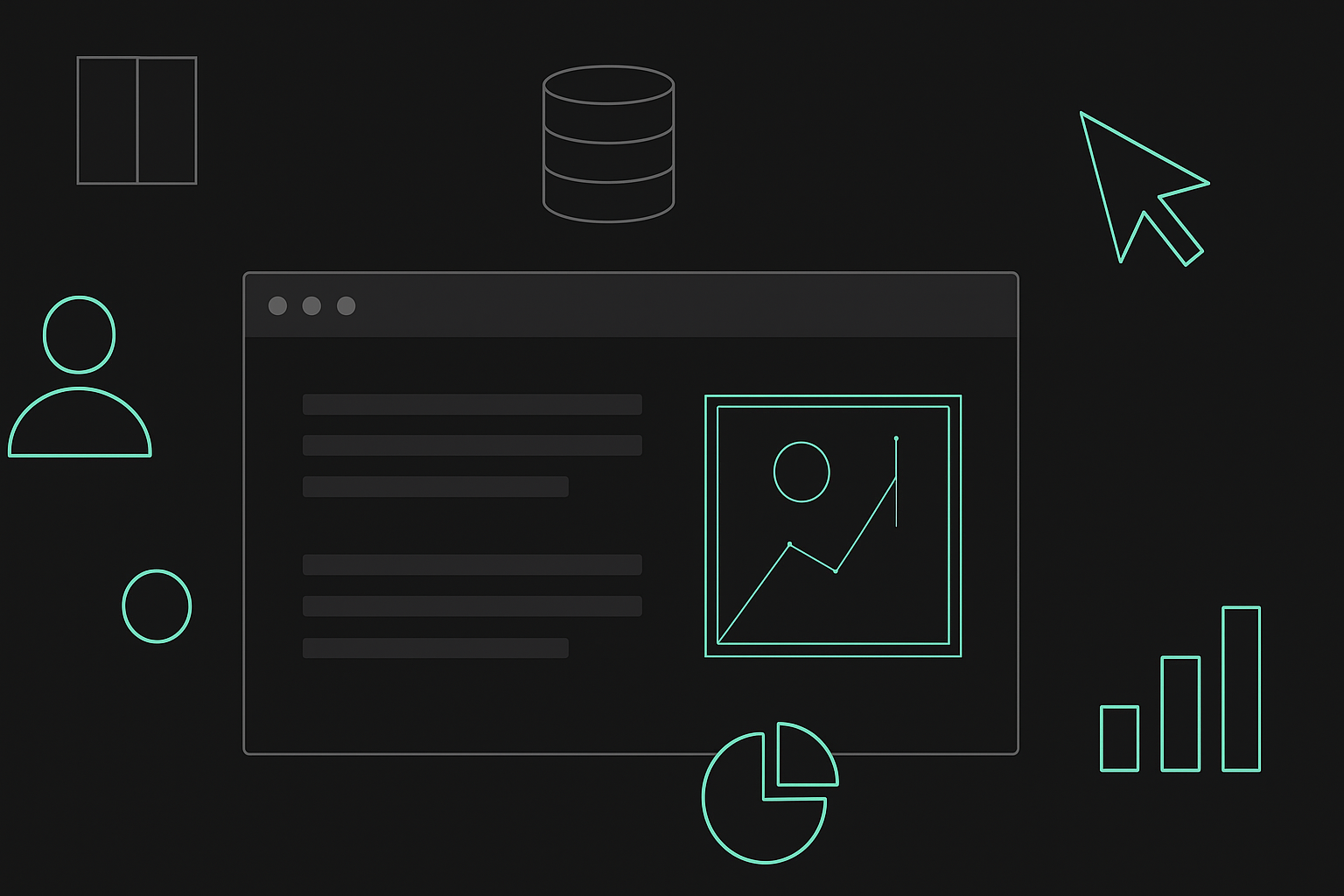Healthcare Website Design by Provider Type: A Complete Guide
Designing healthcare websites isn’t a one-size-fits-all task. Each provider type— a hospital, wellness center, or private practice—has unique goals, audiences, and services. A thoughtfully crafted website can create a welcoming, accessible digital experience for patients while supporting business needs and regulatory requirements.
In this guide, we’ll discuss key design strategies for different types of healthcare providers to help deliver a functional, friendly, and future-ready site.
How to Design a Website for Doctors and Hospitals
Creating a trustworthy, user-friendly website is essential for hospitals and medical practices. Patients look for a mix of professional credentials, easy navigation, and accessible resources to make informed care decisions.

A successful design showcases provider directories with detailed credentials, service lines, and an education center to boost credibility. Adding a virtual tour and insurance info builds transparency, helping patients feel comfortable choosing care. Here’s how to achieve that:
Emergency Access Design Elements
In urgent situations, every second counts. A well-designed hospital or doctor website should make emergency resources, like ER wait times and direct contact numbers, easily visible. Ideally, this information is displayed prominently on the homepage and is optimized for mobile, so users can find it in seconds.
- Consider using color cues or icons to highlight emergency options, and ensure these features remain highly visible across devices.
- Quick-access features allow patients to get essential information and reduce stress during emergencies.
Patient Portal Integration for Appointment Scheduling
A patient portal is a powerful tool for maintaining continuity of care and keeping patients engaged with their health. A secure, integrated portal can
- Help patients book appointments, view lab results, and update medical records.
- Provide a secure messaging channel between patients and healthcare providers, enhancing communication.
- Ensure portals are easy to navigate and mobile-friendly boosting patient satisfaction and streamlining clinic operations.
Multi-Department Navigation
For hospitals or large clinics, having multiple specialties or departments means navigation can get complex. An intuitive, layered menu or mega-navigation allows visitors to explore various services without getting lost. For instance, a drop-down or tabbed menu can help organize services into categories such as “Emergency,” “Specialty Services,” and “Primary Care.” Each category can then expand into sub-menus, making it easy for patients to find the department or service they need quickly. Including a search bar for department-specific needs can also enhance the user experience, especially for new patients.
Website Design for Gym and Fitness Centers
Gym websites should reflect energy, motivation, and an easy path from browsing to joining. Design elements should inspire users, showcase amenities, and make it easy to book classes or sign up.
With Orangetheory Fitness, we enhanced user engagement by creating a streamlined interface that helps users learn about classes, trainers, and membership options with ease. Through dynamic visuals and simple navigation, users can quickly access everything from class schedules to bookings. By keeping the design energetic yet user-friendly, you make it easy for visitors to go from interest to membership.

Membership and Pricing Presentation
Transparency is key—offer clear membership options with comparison tools and pricing, and an FAQ section to address common questions about services or perks.
- Highlight any trial memberships or exclusive benefits to encourage visitors to explore joining.
- A well-organized pricing page simplifies the decision-making process, helping prospective members feel informed and confident.
Bookings & Class Schedule Integration
A real-time, interactive class schedule helps members easily find and book the classes they’re interested in. Make sure it’s mobile-friendly for on-the-go users who want quick access to scheduling.
- Visual indicators for class capacity or trainer names add convenience and encourage commitment.
- Ensure mobile-friendliness so users can access it anywhere.
Trainer Profiles and Booking
Showcase each trainer’s specialties, certifications, and personality. Allow clients to book sessions directly from the profile to create a smooth experience.
- Including trainer bios and their fitness philosophies can boost engagement.
- Clients gain a sense of connection before their first session.
Facility Showcase Elements
A virtual tour or high-quality images can showcase your facilities. Show the weight room, group class areas, or locker rooms to let prospective members “see” themselves there. Highlighting unique features like equipment types, recovery zones, or relaxation areas can make a strong impression on first-time visitors.
Wellness Practitioners and Spa Website Design
For wellness practitioners, from therapists to spa owners, the goal is to create a site that communicates relaxation, empowerment, and professionalism. Our work with Caregivify is an example of how specialized design elements can create a reassuring online experience, helping visitors feel connected to services and supported through a thoughtful user journey.

Service and Treatment Menu Presentation
Present a beautifully organized, detailed menu that outlines available treatments and services, emphasizing the benefits of each. This section can include
- Descriptions, prices, and FAQs to address common questions.
- Displaying images of facilities or equipment reassures clients of the professionalism and quality of care.
Booking and Appointment Flexibility
An efficient, user-friendly booking system is a must for wellness sites. Offer options for clients to choose specific practitioners, view real-time availability, and select their preferred times with ease. Automated booking reminders and a clear, mobile-friendly interface enhance the experience, allowing clients to book appointments at their convenience.
Customer Testimonials and Success Stories
Highlighting testimonials, success stories, and client feedback adds credibility and builds trust. Consider a section featuring positive experiences or transformations to show real-life outcomes and foster a sense of community and authenticity. This social proof reassures new visitors and helps clients feel they’re in capable hands.
How to Design a Website for Dental Practices
For dental practices, a balanced approach to design is essential—one that combines professionalism with a welcoming vibe to put patients at ease. A well-organized site can guide patients from booking appointments to understanding treatment options. For instance, Ideal Dental’s polished, approachable website, and patient experience is optimized, ensuring easy access to critical information like service offerings, appointment scheduling, and emergency care.

Service Category Organization
Organizing services into clear categories—such as preventive, cosmetic, and restorative care—helps patients quickly find what they’re looking for.
- An organized layout makes navigating the site simple and intuitive.
- Helps patients feel informed and in control of their treatment decisions.
Family-Friendly Design Elements
A family-friendly design makes dental websites feel more approachable, especially for those with children. By using cheerful visuals, friendly language, and patient testimonials, we created a welcoming atmosphere for Ideal Dental. Resources geared toward families, such as tips for kids’ dental health, further reinforce a supportive, inclusive environment.
Emergency Dental Features
Clear, accessible instructions for emergency dental care are crucial. Patients in distress need immediate help, and easy-to-find contact options for emergencies make a big difference. Ideal Dental’s site features emergency contact info in the header, ensuring it’s visible and accessible from any page, helping patients feel supported when it matters most.
Streamlined Booking and Appointment Scheduling
A seamless booking experience is essential for both new and returning patients. Implementing an intuitive online scheduling system enhances convenience and accessibility.
- Real-Time Availability: Allow patients to view and select available time slots instantly.
- Automated Reminders: Reduce no-shows with email or SMS appointment reminders.
- Family Appointments: Offer options for scheduling multiple family members in a single session.
- Self-Serve Rescheduling: Empower patients to modify their appointments without needing to call.
Specialized Healthcare Website Design - Physical Therapists, Mental Health Professionals, and Alternative Medicine Practitioners
Specialized providers, including physical therapists, mental health professionals, and alternative medicine practitioners, require websites with a blend of privacy-focused and educational features. Favor wanted a site that reassures patients about confidentiality, provides condition-specific education, and facilitates convenient access to care, including telehealth options.

Privacy-Focused Design Features
Prioritize patient confidentiality with secure communication channels, encrypted messaging, and login-protected portals for sharing sensitive information. Privacy is often a primary concern for patients seeking specialized care, and having HIPAA-compliant forms, secure patient portals, and protected chat or messaging options reinforces trust.
Enhanced Appointment Scheduling Features
To complement privacy and treatment presentations, integrating efficient appointment scheduling simplifies access to care.
- Secure Scheduling: Ensure booking forms and appointment systems are encrypted to maintain confidentiality.
- Telehealth Appointment Options: Allow patients to choose between in-person and virtual consultations.
- Specialist Availability: Display provider schedules by specialty to streamline booking.
- Patient Preferences: Enable options for selecting specific providers or time slots for continuity of care.
Specialized Treatment Presentation
Presenting clear, detailed explanations of treatments helps demystify care options, especially for patients exploring new or complex therapies. Organized by condition, each treatment page can include step-by-step descriptions, expected outcomes, and FAQs, empowering patients with the information they need to feel confident in their choices.
Telehealth Integration
For specialized providers who offer telehealth, online booking and virtual consultation options can increase accessibility for remote patients. Integrating telehealth tools allows patients to easily schedule virtual appointments, access intake forms, and check treatment updates, ensuring a smooth experience from the first click to the follow-up session.
Resource Library Organization
An organized resource library filled with condition-specific guides, articles, and videos can educate patients, helping them make informed decisions and fostering trust in the provider’s expertise. Featuring relevant resources, such as articles on common conditions or evidence-based practices, reinforces the provider's authority and engages patients with ongoing learning.
Best Practices and Common Elements of Healthcare Web Design
Across all healthcare websites, certain universal best practices enhance functionality, security, and accessibility. These essentials ensure that healthcare websites remain compliant, responsive, and user-friendly while meeting patients’ expectations for a seamless, supportive online experience.
Compliance and Security Standards
Every healthcare site must prioritize data security and HIPAA compliance. SSL certification, secure handling of data forms, and HIPAA-compliant systems are critical for protecting patient information. Including regular security audits and transparency about data use builds trust with patients.
Universal Design Requirements
Mobile responsiveness and accessibility are essential for today’s patients, who expect seamless experiences on any device. ADA-compliant features, such as keyboard navigation, screen reader compatibility, and easy-to-read fonts, make your site accessible to a broad audience, regardless of physical or technological limitations.
Technical Integration Guidelines
Integrating essential tools like patient management software, booking platforms, and payment processing improves operational efficiency. By enabling these technical integrations, healthcare websites can provide patients with a smoother experience, from appointment scheduling to bill payment, all from within the same portal.
Performance Optimization
Fast load times, optimized images, and a user-friendly structure are vital for keeping patients engaged and improving SEO. High-performance standards ensure quick access to crucial information, such as emergency contacts, hours, and service options. Patients are more likely to stay on and return to a site that is quick, responsive, and easy to navigate.
Ready To Transform Your Healthcare Website?
Outliant specializes in creating customized, user-friendly websites that not only engage visitors but also meet the specific needs of healthcare providers. We’re here to help improve the visibility and reach of your healthcare website. Schedule a free consultation call today with experts to discuss how we can help you attract more clients and enhance your online presence.