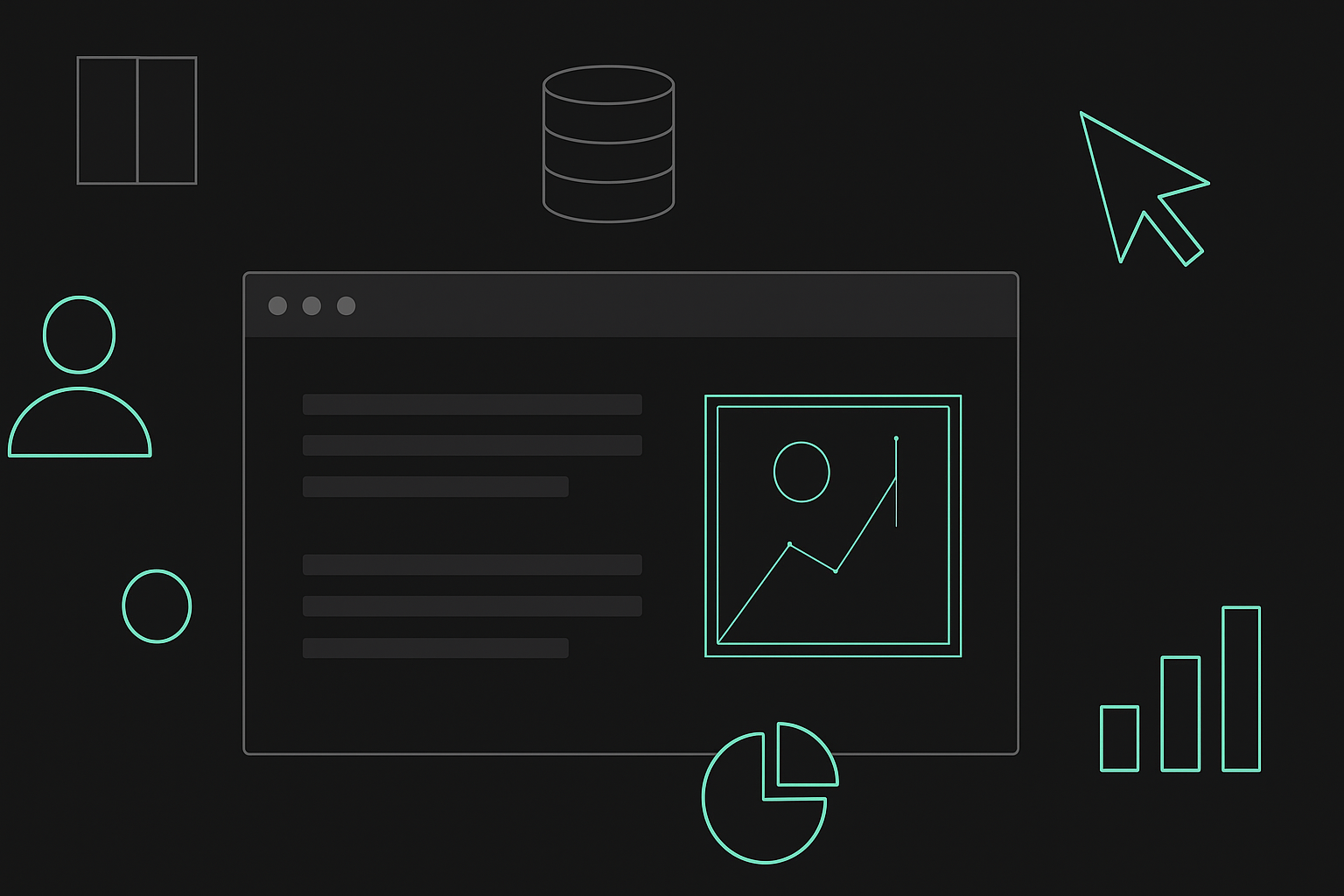Webflow vs Shopify: The Ultimate Comparison for Large Ecommerce Sites in 2024
In 2024, the ecommerce landscape is more dynamic and intricate than ever. Creating a successful ecommerce store requires knowing the best platform for your business needs, and large ecommerce sites are now exploring alternatives to traditional platforms.
With online business’ increasing complexity and scale, Webflow and Shopify have become top contenders, offering strong features tailored for large ecommerce sites. Many agencies currently use Shopify for their large ecommerce clients, some of whom generate as much as $5 million in sales per month and attract over 500,000 monthly visits. However, frustrations with building pages on Shopify have led these agencies to explore alternatives like Webflow, questioning whether it can handle such high traffic volumes.
This article will compare Webflow and Shopify, examining their design capabilities, content management, SEO tools, performance, security, costs, and scalability to help you choose the best platform for your growing ecommerce business.
Understanding Webflow vs Shopify’s Ecommerce Platforms
To set the stage for this comparison, it's important to understand the core strengths of both platforms. Webflow is known for its design-centric approach, offering flexibility and customization, while Shopify is an ecommerce powerhouse with a proven track record for managing large-scale businesses.

Webflow: Design-First Approach
Webflow is a versatile web design tool that provides extensive control over a website's design and functionality. It offers users access to over 2,000 professionally-designed templates and advanced design tools, including a robust animation designer called Webflow Interactions. This is great If you want to create highly-customized and interactive websites without heavily relying on coding, Webflow allows users to host their site on Webflow’s servers or export the site code and host it on a personal server.
Recent advancements in Webflow's ecommerce functionality have made it a viable option for large ecommerce sites prioritizing unique, custom designs.
Shopify: The Ecommerce Powerhouse
Shopify is a dedicated ecommerce platform designed to help users set up online stores quickly and efficiently. It features around 200 themes and a wide range of powerful ecommerce tools. Shopify supports unlimited products and numerous payment gateways as well as offering extensive capabilities for dropshipping and print-on-demand services.
Shopify is the established leader in the ecommerce space, known for its reliable features and proven success with large-scale businesses. Additionally, the platform includes point-of-sale (POS) software and hardware, making it a comprehensive solution for both online and physical retail businesses. Its user-friendly interface is tailored for ecommerce novices, making it easy to launch stores.
Webflow vs Shopify: Features Comparison
Diving into these key features will help you determine which platform best meets the needs of large-scale ecommerce operations.
Design Flexibility and Customization
Webflow stands out for its exceptional design flexibility and pixel-perfect control. Its visual editor allows for intricate design customizations, enabling you to create a truly unique online presence. If you’re looking to create a distinct look and feel, or differentiate your brand in a crowded market, Webflow can push the boundaries of design without being constrained by pre-built templates. Maintaining efficient design systems is easier on Webflow because it provides a highly intuitive interface and powerful design tools that streamline the design process. It also supports extensive CSS customization and advanced animations, offering unmatched creative freedom in the ecommerce space.
Shopify provides a strong theme-based approach with its Liquid template language. This templating language is used to create dynamic content within themes, making it a strong choice if you prefer a more structured and template-driven approach. While Shopify's themes are functional and customizable, they often require a certain level of coding expertise, which may not be accessible to all users. Despite this, Shopify's comprehensive ecommerce tools and extensive app marketplace make it a reliable platform for managing online stores, handling everything from inventory to payments seamlessly.

Ecommerce Functionality
Webflow and Shopify both offer essential ecommerce features but differ significantly in customization and flexibility.
While Webflow includes ecommerce features, they are not as comprehensive as those offered by Shopify. Shopify is specifically designed as an ecommerce platform, providing a wide range of tools that cater to online sellers. It supports unlimited products and numerous payment gateways, making it suitable for businesses of all sizes. Additionally, Shopify excels in dropshipping and print-on-demand services, offering seamless integration and management of these business models.
Shopify’s point-of-sale (POS) system is superior, enabling users to sell products in physical locations, such as retail stores, markets, and pop-up shops. This makes Shopify a versatile solution for both online and offline sales. Webflow, on the other hand, has more limited ecommerce features and a smaller app store, which can restrict its capabilities for expanding and managing an online store efficiently.
Content Management and Blogging
Both Shopify & Webflow feature a comprehensive app store that provides a wide range of content marketing native integrations, including tools for Facebook, Instagram, Mailchimp, and Google Analytics.
However, Webflow stands out with its highly flexible CMS, offering unparalleled customization for content management and blogging. Its visual CMS offers extensive customization options, allowing you to tailor content structures and efficiently manage extensive product catalogs while integrating seamlessly with your design. Additionally, Webflow helps users create a rich content marketing strategy using the same CMS that manages your store’s products. This means you can dynamically integrate products into blog posts, case studies, testimonials, and more, enhancing engagement and streamlining content creation.
Shopify’s CMS is more focused on managing product data with basic blogging capabilities. Shopify offers thousands of themes to choose from, and while custom development is possible, it’s not commonly pursued. Shopify does support blog creation and management, however, its content management features are more limited in terms of customization and design integration. Shopify’s blogging tool allows for straightforward content creation, but it doesn’t offer the same level of flexibility in content structures or dynamic product integration as Webflow. In all, Shopify prioritizes the ecommerce side of their platform but still enables the creation of aesthetically pleasing websites.
SEO and Marketing Tools
Webflow’s SEO features include the dynamic creation of SEO-friendly title tags, descriptions, H1 tags, and URLs based on page and article titles. Users can meticulously manage URL structures, meta tags, and sitemaps to enhance their site’s visibility. The platform automatically generates sitemaps with every publish and delivers fast page loads with clean code served over HTTPS, adhering to best practices for optimal performance and search engine ranking. Webflow also supports schema markup, allowing for advanced optimization, improved search engine results, and detailed control over every aspect of search engine optimization. Webflow's built-in marketing tools also integrate seamlessly with various third-party marketing solutions, improving your website’s conversion rate.
Shopify’s built-in SEO capabilities are also powerful, providing several features that support effective search engine optimization. Shopify automatically generates sitemaps, which helps search engines index your site efficiently. Users can customize meta tags, including title tags and meta descriptions, directly within the Shopify admin panel. This functionality ensures that each page and product has optimized metadata, which is crucial for search engine visibility.
Shopify also offers customizable URL structures, allowing users to create SEO-friendly URLs that enhance both user experience and search engine ranking. The platform supports best practices such as setting unique H1 tags for each page, which is important for clear and effective indexing.
App Ecosystem and Integrations
Webflow’s app ecosystem is steadily growing and offers API connectivity for various integrations. While it may not match the sheer volume of Shopify’s app store, it provides sufficient options for integrating with essential business systems. Webflow’s API allows for custom solutions that can cater to specific enterprise needs, offering a level of flexibility that can be tailored to your requirements.
Shopify boasts a vast app store with thousands of plugins and integrations. This extensive ecosystem supports a wide range of third-party applications and business systems, making it easier to extend your ecommerce functionality. While Webflow’s app ecosystem is smaller, its growing capabilities and API flexibility can offer tailored solutions for businesses that value custom integrations.
Performance and Scalability
Webflow’s performance is optimized through features such as Content Delivery Network (CDN) integration and caching. These tools guarantee that sites load quickly and handle moderate traffic levels efficiently. The CDN distributes content across multiple servers globally, reducing latency and enhancing load times. Caching minimizes server requests by storing frequently accessed content, further speeding up page load times.
While Webflow is designed to manage substantial traffic volumes and deliver a smooth user experience, it may need to be improved compared to platforms specifically engineered for high scalability. For businesses anticipating rapid growth or experiencing very high traffic, Webflow’s infrastructure may need additional scaling solutions.
Shopify’s infrastructure is engineered to manage high-traffic volumes and extensive product catalogs with ease. The platform’s advanced performance optimizations include automatic scaling and load balancing, which dynamically adjust resources based on traffic demands. This ensures that Shopify sites remain responsive and stable, even during peak periods of high traffic, making it a strong choice for enterprises with high traffic expectations.
Security Features
Webflow promises robust performance and security through its advanced hosting and encryption features. Hosted on Amazon Web Services (AWS), Webflow sites benefit from reliable and secure infrastructure, handling moderate traffic efficiently while protecting against security threats and traffic surges. Webflow includes Secure Sockets Layer (SSL) encryption, automatically providing SSL certificates for all sites to protect secure, private data exchanges.
Webflow doesn’t rely on third-party plugins, integrating core functionalities like design, SEO, and CMS directly into the platform to reduce security risks. Webflow also offers account protection with two-factor authentication and single sign-on for enterprises. Sites can be password-protected on a per-page or site-wide basis, and automatic backups safeguard your data against accidental changes and loss.
Shopify offers comprehensive security features, including SSL certificates, PCI DSS compliance, and advanced fraud protection. Additionally, Shopify uses advanced risk analysis tools to detect and prevent fraudulent orders; rewards ethical hackers through its Whitehat Reward program to address vulnerabilities quickly; and employs sophisticated threat monitoring to guard against data breaches and DDoS attacks. The platform also supports two-factor authentication (2FA) and allows for unique staff accounts to control access and further enhance security.
Pricing and Total Cost of Ownership
Webflow provides exceptional value for those who prioritize advanced design customization and visual control. Its pricing plans, ranging from $29 to $212 per month (before enterprise), include features like customizable checkout and shopping carts, with no transaction fees on higher-tier plans. Webflow’s value lies in its ability to create highly-tailored, visually-stunning online stores, making it ideal for businesses that require a unique design and can manage the complexity of its pricing structure.
On the other hand, Shopify delivers high value through a more straightforward pricing model that starts at just $5 per month for basic features and scales up to $2,300 per month for larger store needs. Shopify’s strength is its ability to deliver a reliable, scalable solution with minimal hassle, making it a top choice for those seeking straightforward functionality and a dependable growth path.
Support and Backup
Webflow excels in providing built-in autosave and backup tools, along with a version history feature that allows users to revert to previous site versions easily. This means you can recover your work and make changes without losing data. Additionally, Webflow’s support materials, particularly through Webflow University, are engaging and include video guides that simplify complex topics. These resources are designed to make learning Webflow more enjoyable and accessible.
In contrast, Shopify does not offer a native backup tool, requiring users to rely on third-party apps or manual CSV exports to back up their data. However, Shopify compensates with superior customer support options. Shopify provides phone support, live chat, and email assistance, giving users multiple ways to get help when needed. Shopify’s help pages, while more text-heavy and less engaging than Webflow’s resources, still provide comprehensive guidance for users.
Making the Right Choice for Your Large Ecommerce Site: Webflow or Shopify?
For large-scale businesses, the stakes are higher, and the decision between Webflow and Shopify requires careful consideration of your unique business needs, scale ambitions, and technical constraints.
It’s important to consider these factors when evaluating Webflow and Shopify for a large business:
Business Goals Alignment
Matching the platform’s strengths with your business objectives is crucial for maximizing the effectiveness of your ecommerce strategy. For businesses that prioritize creative freedom and visual customization, Webflow stands out as the ideal choice. Its design capabilities allow for a curated and unique online presence, perfect for brands that want to differentiate themselves through intricate, bespoke designs and advanced interactions. However, this design flexibility often requires a more hands-on approach and might involve additional technical resources to fully leverage Webflow's potential.
Conversely, Shopify excels in delivering a seamless, out-of-the-box ecommerce experience, which is vital for businesses focusing on operational efficiency and scalability. Its robust infrastructure supports extensive product catalogs, integrates with various sales channels, and offers essential ecommerce features like payment processing, inventory management, and customer support tools.
Custom Solutions
Custom solutions allow for a highly-personalized approach so every aspect of your online store aligns with your strategic objectives and operational requirements.
Bespoke ecommerce development allows you to harness the full potential of platforms like Webflow or Shopify, or even combine them, to create a hybrid solution that addresses your unique challenges. With tailored online stores, you can focus on creating a customized shopping experience that resonates with your brand and caters to your business size and goals. For larger enterprises, ecommerce solutions involve more sophisticated customizations, such as custom integrations and API development. These advanced solutions enhance your site's functionality, streamline complex processes, and provide a seamless connection with other systems, allowing your ecommerce platform to operate efficiently and effectively.
Feature Requirements
Assessing specific feature needs is non-negotiable before migrating. Webflow is preferable if you require advanced design control and animations. Shopify is the better choice for comprehensive ecommerce functionalities. Understanding which features are most important for your business will help determine the most suitable platform, ensuring a smoother migration process and better alignment with your business goals.
Still can’t make up your mind about which platform to choose? Our team of experts can help you decide what will work best for your needs and goals. Book a strategy call today, and we’ll get you started.