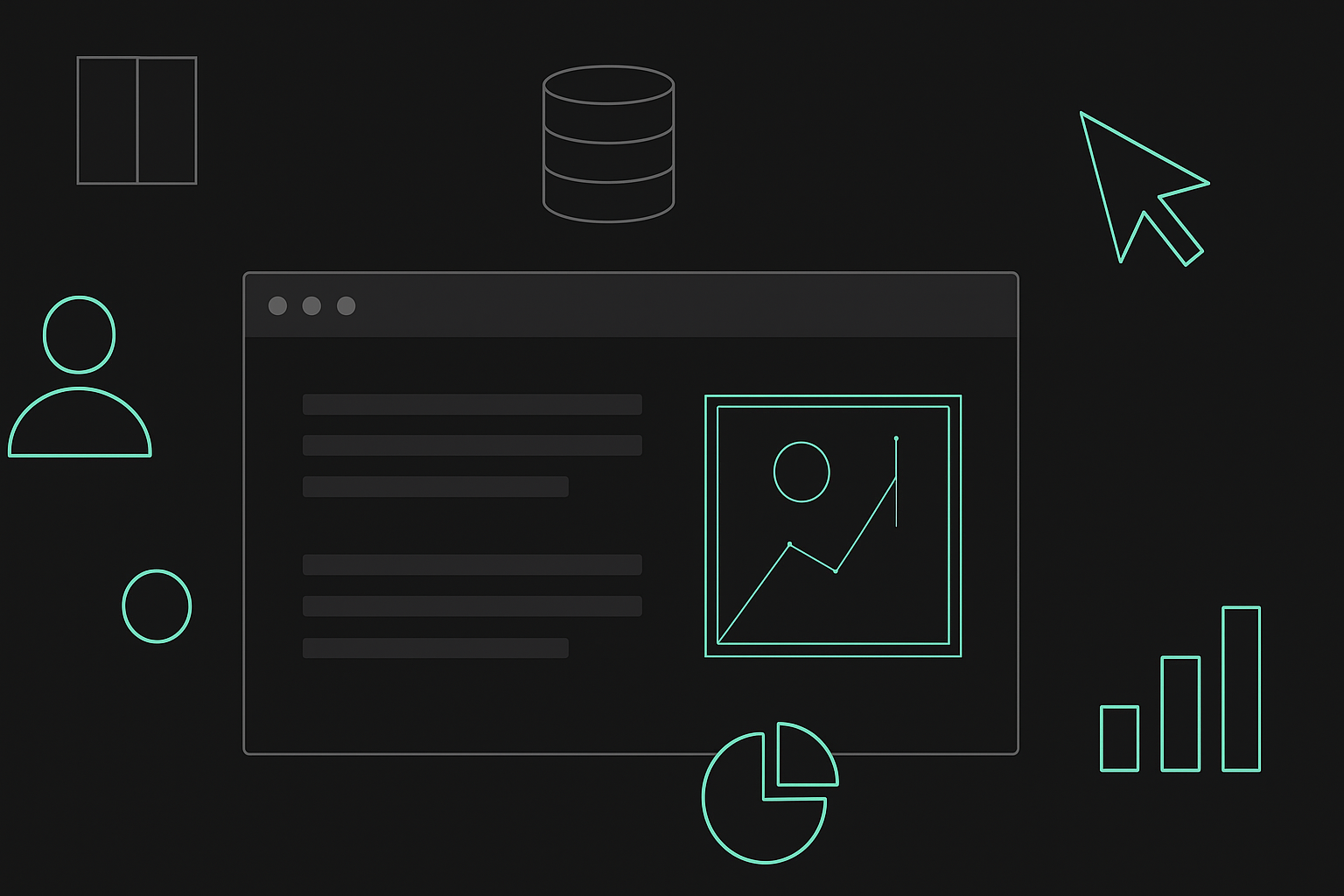Webflow vs Weebly: Which Website Builder Is Best in 2024?
Navigating the myriad options of website builders can be challenging, especially when considering two strong contenders like Weebly and Webflow. Each platform is designed to cater to different audiences and offers unique features that make them stand out.
Whether you’re a small business owner looking for a straightforward way to establish an online presence, or an enterprise needing advanced tools for intricate web development, understanding the strengths and limitations of both Weebly and Webflow is helpful for making the right choice.
Here, we’ll examine each platform, comparing their core functionalities head-to-head to provide a clear understanding of what each platform offers, their advantages, and drawbacks.
Webflow vs Weebly: What Type of Website Builders Are They?
Webflow
Webflow is a favorite among designers, developers, and businesses who want more control over their website's design. It’s great for creating detailed and custom sites. With Webflow, you can achieve higher customization and sophistication, making it suitable for those with more advanced needs and skills.
Weebly
Weebly is perfect for beginners and small businesses, and it’s known for its simplicity and ease of use. Its drag-and-drop interface lets you create websites and online stores without any technical skills. Weebly also provides a straightforward way to build and manage your online presence, making it accessible for users at any skill level.
Webflow vs Weebly as a Top Choice for Large Enterprises
Design-First Approach with Robust CMS Capabilities
Webflow is ideal for large enterprises due to its focus on design and strong CMS features. Its design-first approach lets you create highly-customized web experiences, which is perfect for complex, large-scale content needs.
The platform’s advanced design flexibility allows for the creation of intricate and engaging web designs complete with custom animations and interactions. Webflow's Content Management System (CMS) provides powerful tools to manage extensive and complex content structures, making it a suitable choice for large organizations.
Scalability and Flexibility with Webflow
Webflow’s ability to scale makes it perfect for large operations, including multi-location businesses. It can handle big and varied web projects, offering a flexible solution that grows with your needs.
Features like detailed responsive design control ensure that your site looks great on all devices, and the code export option allows for advanced customizations and external hosting if needed. For enterprises needing a reliable and adaptable platform, Webflow delivers comprehensive solutions.
Weebly vs Webflow: Which Is Better for Small to Mid-Sized Businesses?
User-Friendly Interface and Simplicity
Weebly is a great choice for small to mid-sized businesses because it’s easy to use. Its straightforward interface makes it accessible to anyone, even if you’re not tech-savvy.
The platform's drag-and-drop builder allows for quick and easy site creation, while responsive templates ensure your site works well on various devices. Weebly’s ecommerce integration simplifies product listings, shopping carts, and secure checkouts for businesses setting up online stores.
Content Delivery and Basic Performance with Weebly
Weebly is perfect for smaller operations when it comes to content delivery and performance. It’s designed to manage content efficiently, ensuring your site runs smoothly.
The SEO tools help improve site visibility on search engines, while the app center allows for additional functionality through third-party integrations. With hosting and domain services included, Weebly takes care of the technical aspects, providing a reliable and straightforward solution for small businesses.
Webflow vs Weebly: Detailed Feature Comparison
Each platform has its strengths and is suited to different needs. Here, we'll look at everything from design flexibility and ecommerce features to pricing, scalability, and security.
Customization and Flexibility
In terms of customization and flexibility, Webflow stands out with its extensive options for visual design, developer flexibility, and third-party integrations. It supports custom code embedding, offers a wide range of customizable templates, and allows for the creation of custom content types and workflows.
Weebly provides a more basic level of customization. Its visual design interface is limited, and while it supports some third-party integrations, it’s overall less flexible compared to Webflow.
Scalability and Performance
Webflow excels in scalability and performance, making it a good match for large, multi-location operations. It’s optimized for handling high traffic, includes CDN and load balancing features, and boasts a high uptime of 99.9%. Additionally, Webflow's hosting is scalable, with multiple data centers ensuring fast response times.
In contrast, Weebly's performance features are more modest. It handles moderate traffic well and offers basic CDN services, but it lacks advanced features like load balancing and scalable hosting, making it better suited for smaller-scale operations.
API Integration and Extensibility
Webflow offers a reliable API ecosystem with high integration flexibility and extensibility, making it a powerful platform for custom API development and seamless third-party app support. This means you can tailor your website to interact with the tools you already use, from marketing automation platforms to customer relationship management systems, streamlining your workflow and boosting efficiency. One of the standout features of Webflow's API capabilities is its data portability and webhook support. This ensures that your data is not locked within the platform, giving you the freedom to export and use it as needed, whether for analytics, backups, or migrations.
Weebly's API integration capabilities are relatively basic, making it less attractive for businesses needing extensive customization and third-party integrations. While Weebly does support some third-party apps, the range and depth of these integrations are limited compared to Webflow. Despite its limitations, Weebly’s API functionalities still offer value for small businesses and users with simpler needs. The platform allows for basic integrations that can handle essential tasks, such as connecting to email marketing services, social media platforms, and basic ecommerce tools. This makes Weebly a viable option for users who prioritize ease of use and simplicity over advanced customization.
Security and Compliance: Webflow vs Weebly
Webflow's security measures include SSL certificates, DDoS protection, two-factor authentication, and regular security updates. These features ensure robust protection and compliance with industry standards, making Webflow a secure choice for businesses that handle sensitive data. This level of protection is particularly beneficial for enterprises that must adhere to strict security protocols and regulatory requirements, ensuring their digital assets remain safe from threats.
Weebly also provides basic security features such as SSL certificates and fraud prevention. While these measures meet essential security requirements, they lack some of the advanced protections offered by Webflow. This makes Weebly more of a fit for businesses with less stringent security needs. For small businesses or personal projects, Weebly’s security features offer adequate protection without the complexity of more advanced systems.
Ecommerce Integration
When it comes to ecommerce integration, Weebly is well-suited for small retailers. Its basic ecommerce features simplify the setup of online stores, including tools for product listings, shopping carts, and secure checkout processes. This makes it easy for small businesses to quickly establish an online presence.
On the other hand, Webflow offers more advanced ecommerce functionalities. It allows for extensive customization of product listings and checkout processes, catering to businesses that require more sophisticated ecommerce solutions and want to create a unique shopping experience for their customers.
SEO and App Integrations
Weebly includes basic SEO tools that help improve a website's visibility on search engines, and its App Center offers various third-party integrations to enhance website functionality. This makes Weebly a good choice for those needing straightforward SEO and app integration options. However, Webflow takes these capabilities to the next level with advanced SEO features and flexible integrations. Its tools allow for detailed SEO management, while extensive integration options enable the addition of powerful features and services to the site, catering to more sophisticated needs.
Pricing and Cost Analysis: Webflow vs Weebly
Evaluating the overall cost implications, Webflow's transparent pricing includes potentially higher development costs but offers advanced features that can reduce long-term expenses for businesses requiring sophisticated solutions.
On the other hand, Weebly's lower development costs and lack of transaction fees make it a cost-effective option for smaller businesses. Weebly's maintenance and upgrade costs are also typically lower, which can further reduce the total cost of ownership over time.
Webflow vs Weebly: Choosing the Best CMS for Your Enterprise
When selecting a content management system (CMS) for your enterprise, it's essential to assess your specific needs and expertise. If you are a beginner or a small business owner with limited technical knowledge, Weebly’s simplicity and ease of use make it an excellent choice. Its intuitive drag-and-drop builder allows anyone to create a polished website without the need for coding skills. This makes it particularly appealing for those who want to get online quickly and with minimal hassle.
On the other hand, if you have advanced design needs and technical expertise, Webflow offers the flexibility and control necessary for detailed and intricate web designs. Webflow's platform is built for professionals who require granular control over every aspect of their site’s appearance and functionality. This makes it ideal for web designers and developers who want to push the boundaries of web design and create unique, customized digital experiences.
Budget and pricing are also crucial factors to consider. Weebly plans are straightforward, with clear benefits at each level, making it easy for businesses to scale up as they grow. However, Webflow’s pricing can escalate depending on the desired feature set, making it a better fit for professional web designers, developers, and larger businesses.
When it comes to ecommerce requirements, the choice between Weebly and Webflow depends on the complexity of your online store - the same goes for customization and features. Weebly’s user-friendly interface and affordable plans make it ideal for beginners and small businesses, while Webflow’s advanced design capabilities and detailed control cater to professionals and larger enterprises seeking a sophisticated online presence.
Contact Outliant to See How Webflow Can Transform Your Large Business CMS
Are you a large business or enterprise looking for the best CMS to meet your unique needs? At Outliant, we're dedicated to helping businesses like yours thrive with the right digital solutions.
Schedule a call with our experts to discuss your specific requirements and see how Webflow can transform your CMS strategy. Scale your business management experience with Webflow and Outliant.